The following information provides detailed instructions on how to sign Petition No 0204/2019 on a request for funding for biomedical research on Myalgic Encephalomyelitis. EU-citizens are advised to sign the petition online while non-EU-citizens can only sign the paper version.
How to sign the petition on paper
1) print out this template and fill in your contact information and signature.

2) Make a photograph of the hand-signed paper sheet or scan it and send it to: eu.me.petition@gmail.com. Please make sure the scans or photos are sharp and well-lit.
Thanks for your support!
How to sign the petition online
1) Go to the EU-website: https://petiport.secure.europarl.europa.eu/petitions/en/petition/content/0204%252F2019/html/missinglink
2) Click register at the top right corner of your screen

3) Fill in your name, country and address. Add your email and choose a username, password and security question. Fill in the CAPTCHA test (to prove you’re not a computer) and click to agree with the privacy statement document.

4) An email will be sent to you as confirmation. Go to your email address and click on the link provided in the email to activate your account. If you can’t find the email, check your SPAM folder.
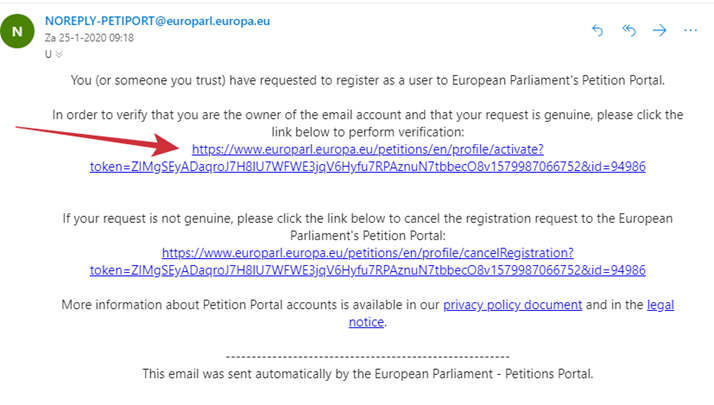
5) By clicking the link you will have activated your account. Go to the EU petitions website and log in with your newly created username and password.
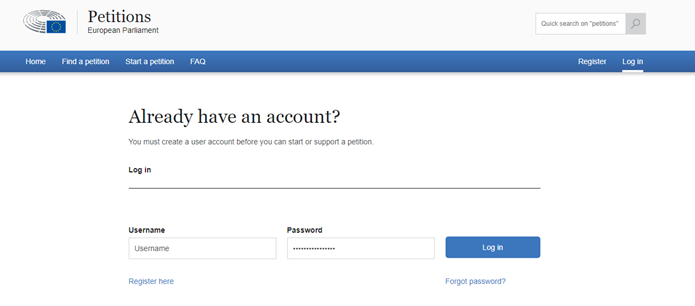
6) Type Myalgic Encephalomyelitis in the search bar to find petition No 0204/2019 by Evelien Van Den Brink. If you can’t find the petition you can also use this link.

7) Press the blue button “Support this petition” at the bottom right of your screen.

8) Press the green button “Support” to sign the petition.

9) You’ve just signed the petition. Thanks for your support!